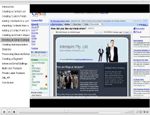Click the image and then choose the
Creating Autoresponders
section to see how a series of autoresponder emails can be created in just
minutes.
Unlimited Autoresponders
ThinkEmailer.com Email Marketer supports unlimited autoresponders
that can be used to automatically email your subscribers at any time in the future. Emails can
be sent based on subscriber preferences such as age, sex and location, and everything is done
using only your web browser.
What is an Autoresponder?
An Autoresponder is an email program that can be used to
automatically schedule or send an email to any number of email addresses. ThinkEmailer.com Email
Marketer includes its own autoresponder capabilities, so you can setup email to automatically
send to your subscribers at any date in the future.
Why would I use an Autoresponder?
Autoresponders are a great way to automatically contact your
subscribers, without having to physically sit down and write an email to each and every one of
them. Here are a few ways you can use autoresponders:
- Automatically send a follow up email to customers who have purchased from you.
- Create and send an email course to your subscribers. You can schedule the course to be emailed over different days. For example, you could send your subscriber a new email every Monday, or even a new email every day.
- Send different emails to your subscribers automatically based on their preferences. For example, send your "California Real Estate" newsletter to subscribers who say they are in California and send your "Chicago Real Estate" newsletter only to subscribers who told you they are in Chicago.
The ThinkEmailer.com Email Marketer Autoresponder
ThinkEmailer.com Email Marketer's built-in autoresponder lets you
easily create and schedule your own emails to be sent automatically to subscribers. You can
choose which subscribers to send to based on powerful filtering technology, and you can view
reports and statistics on every autoresponder that gets sent.
Put automated email marketing to work for you!
Research has shown that people need to be "exposed" to your
products or services at least seven times before they will purchase. Your web site can help, but
emailing your customers using automatic "follow up" emails can get the job done much quicker.
If you haven't heard about "autoresponder emails", they allow you
to automatically send as many follow up emails to your web site visitors as you like. Once they
sign up to your mailing list, you can use ThinkEmailer.com Email Marketer to schedule a series
of 3, 4, 5 or even 20 follow up emails to be sent to each subscriber at separate intervals over
a period of time.
For example, if someone subscribed to your mailing list today, you
can schedule a series of 3 autoresponder emails to be sent to them automatically by
ThinkEmailer.com Email Marketer. You might schedule the first one to go out 24 hours after they
have subscribed with more information about your products/services.
The second might go out 48 hours after, with a free eBook or more
content, and you might send the third one 72 hours after, including a link to buy your product
with a discount. The possibilities are endless.
It's a no-brainer that autoresponder emails can help increase
sales, and the best thing is that once you've setup the autoresponder, you don't need to do
anything else -- ThinkEmailer.com Email Marketer takes care of everything and will send the
autoresponder emails at any time of the day, 7 days a week.
Next Steps
Try the
online
demo
to see how easy it us to setup your own autoresponders.
Alternatively, click the Creating Autoresponders section in the
screencast
to watch a series of autoresponder being setup in just minutes..

ThinkEmailer.com -
Watch the Video tour
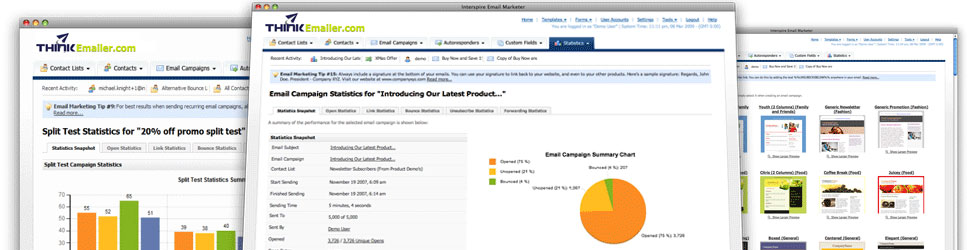
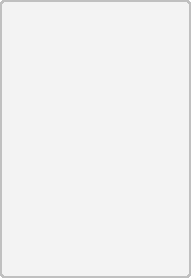
Product Information
Autoresponder Software for Businesses & Digital
Agencies

Powered by:
www.iThink.co
Turn More Leads Into Buyers